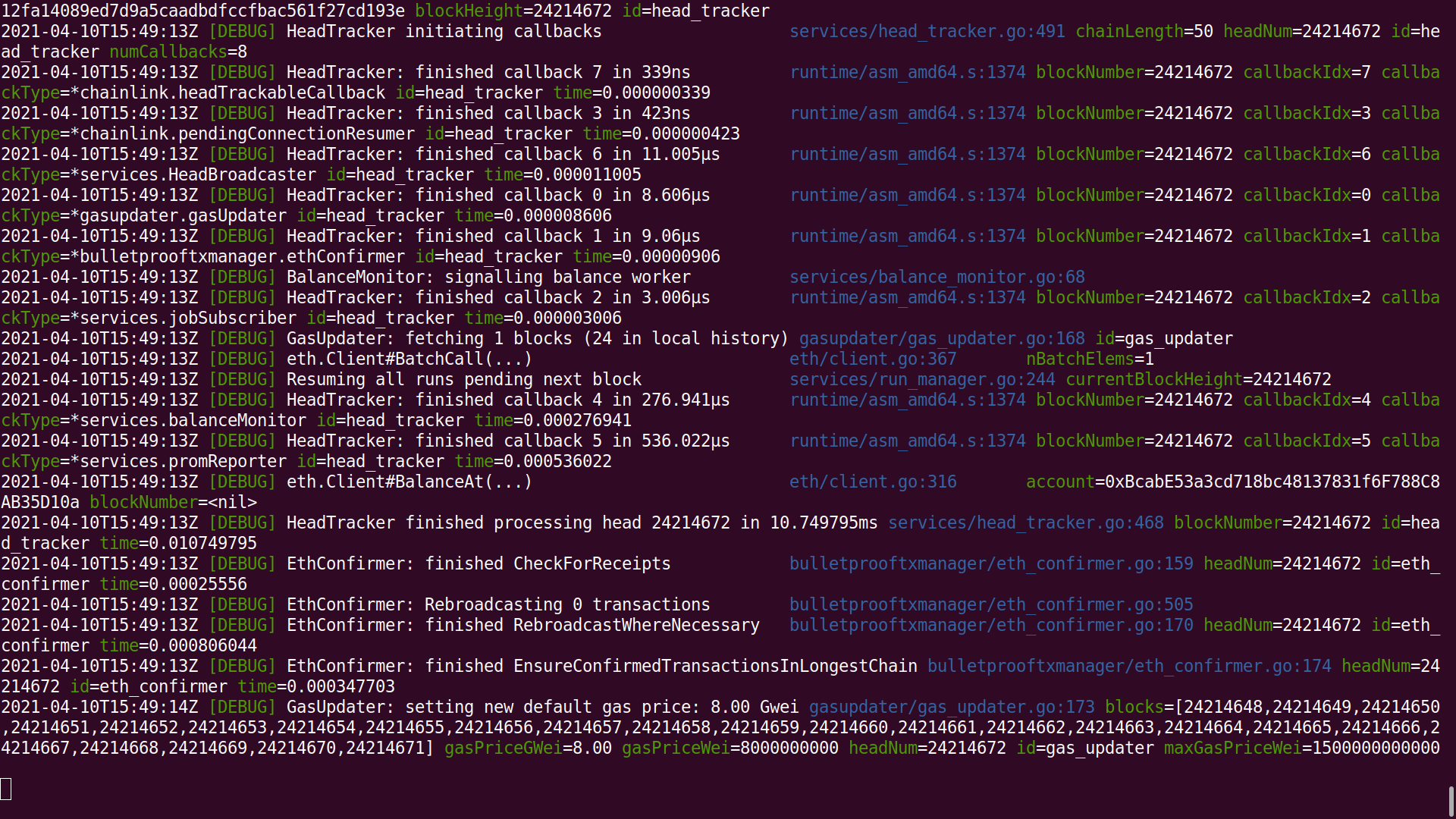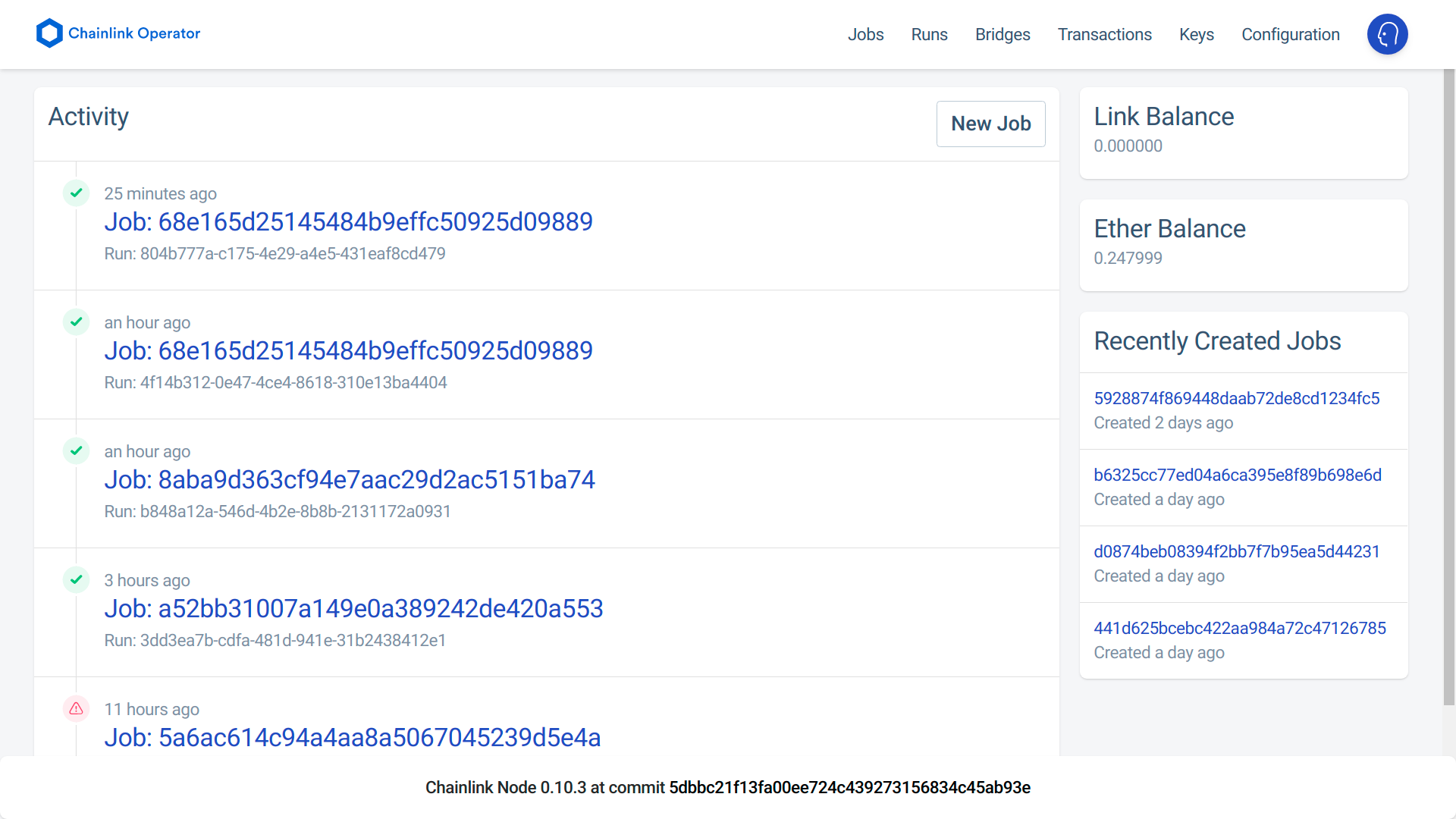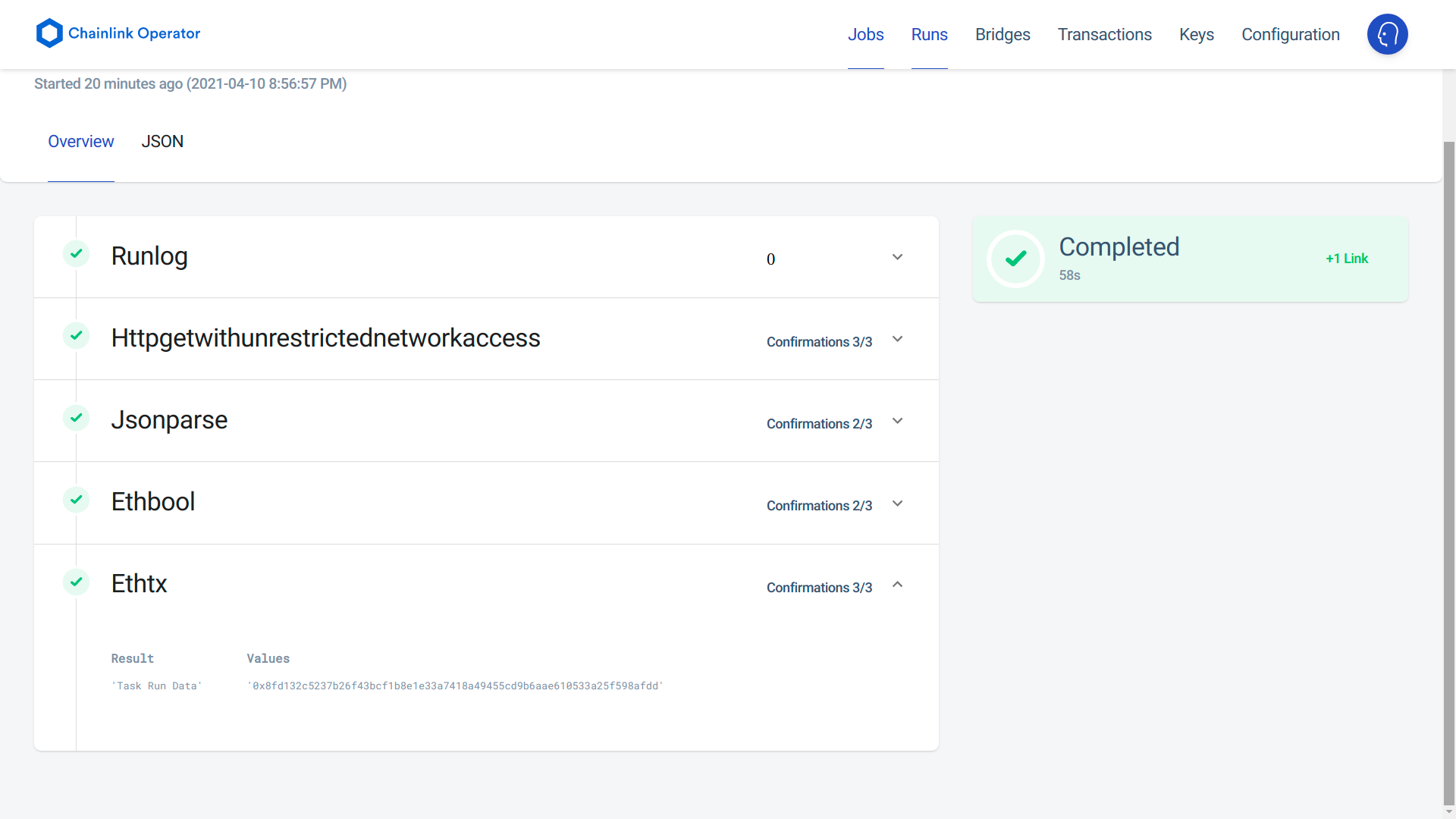How to setup chainlink node
Setting up the .env file
mkdir ~/.chainlink-kovan-
touch .env - Put this inside your
~/.chainlink-kovan/.envfile:
ROOT=/chainlink
LOG_LEVEL=debug
ETH_CHAIN_ID=42
MIN_OUTGOING_CONFIRMATIONS=2
LINK_CONTRACT_ADDRESS=0xa36085F69e2889c224210F603D836748e7dC0088
CHAINLINK_TLS_PORT=0
SECURE_COOKIES=false
GAS_UPDATER_ENABLED=true
ALLOW_ORIGINS=*
ETH_URL=CHANGEME
Set the local postgres DATABASE_URL Config
sudo -i -u postgrespsqlALTER USER postgres PASSWORD '12345678'- Postges setup:
username: postgres
password: postgres
server: localhost
port: 5432
database: postgres
- Add these to your
~/.chainlink-kovan/.envfile:
DATABASE_URL=postgresql://postgres:postgres@localhost:5432/postgres
DATABASE_TIMEOUT=0
Helpful resources
- https://docs.chain.link/docs/running-a-chainlink-node
- https://docs.chain.link/docs/fulfilling-requests
- https://docs.chain.link/docs/job-specifications#config
How to start chainlink node?
cd ~/.chainlink-kovandocker run --name chainlink-kovan --network host -p 6688:6688 -v ~/.chainlink-kovan:/chainlink -it --env-file=.env smartcontract/chainlink:0.10.3 local n- Visit in browser: localhost:6688 and sign in with your credentials
docker network ls: make sure host is there.
Stopping & deleting container:
docker stop chainlink-kovan && docker container rm chainlink-kovan
Screenshots
How to deploy APIConsumer
- Assuming that you have successfully setup the chainlink node.
truffle compiletruffle migrate --reset --network kovan/truffle migrate --f 3 --network kovan(If you update APIConsumer only.)yarn verifytruffle exec scripts/1_fund_link.js --network kovan-
Needs to be done for the first time:
truffle exec scripts/2_add_permission.js --network kovan- Add a new job from the NODE UI, with job spec from:
job_specs/eth=>bool.json& don’t forget to copy Oracle address into job_spec
truffle exec scripts/3_request.js --network kovan- You can see a job assingned in the node operator browser window:
- as it will succeed, check the transaction hash for any errors
-
truffle exec scripts/4_read_val.js --network kovan node help/postgres.check.js: Check postgres connection & NODE funds
How to run local express server
yarn server: Start in dev modeyarn start: Start in prod mode- Open a query like: http://localhost:5000/check/nft/0xcfdf8fffaa4dd7d777d448cf93dd01a45e97d782/LINK
ENV variables for the project
A template of .env file is already given as .env.example, set them accordingly:
LINK_CONTRACT_ADDRESS="..."
RPC_URL="..."
MNEMONIC="..."
NODE_ADDRESS="..."
JOB_ID="..."
ETHERSCAN_API_KEY="..."
Directory structure
pam@g3:~/cl-node$ tree -I 'node_modules|build'
.
├── contracts
│ ├── Distributor
│ │ ├── APIConsumer.sol
│ │ └── TokenHandler.sol
│ ├── ERC1155
│ │ └── Token.sol
│ └── Migrations.sol
├── help
│ ├── node.info.js
│ ├── postgres.check.js
│ └── query.js
├── index.js
├── job_specs
│ └── eth=>bool.json
├── migrations
│ ├── 1_initial_migration.js
│ ├── 2_oracle.js
│ ├── 3_token.js
│ └── 4_testnet_consumer.js
├── package.json
├── README.md
├── scripts
│ ├── 1_fund_link.js
│ ├── 2_add_permission.js
│ ├── 3_request.js
│ └── 4_read_val.js
├── truffle-config.js
└── yarn.lock
7 directories, 21 files